Download Jupyterlab and notebooks via Anaconda
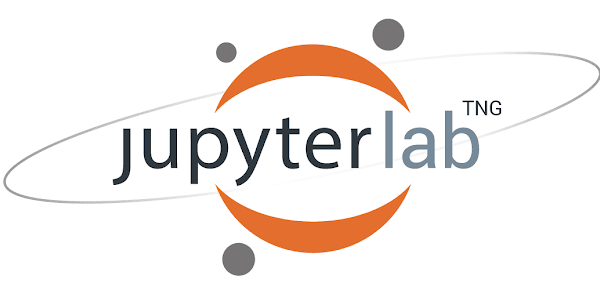

Download instructions
Visit the Anaconda website.
Download the 64-bit Graphical Installer based on your computer OS.
Open the package after download, and follow the instructions to download Anaconda into your computer.
Launch the Anaconda-Navigator by clicking the icon. For Mac users, the icon should appear under the “Applications” tab
Launch JupyterLab, choose Python3 notebook, which will eventually direct you to the notebook server’s remote server
